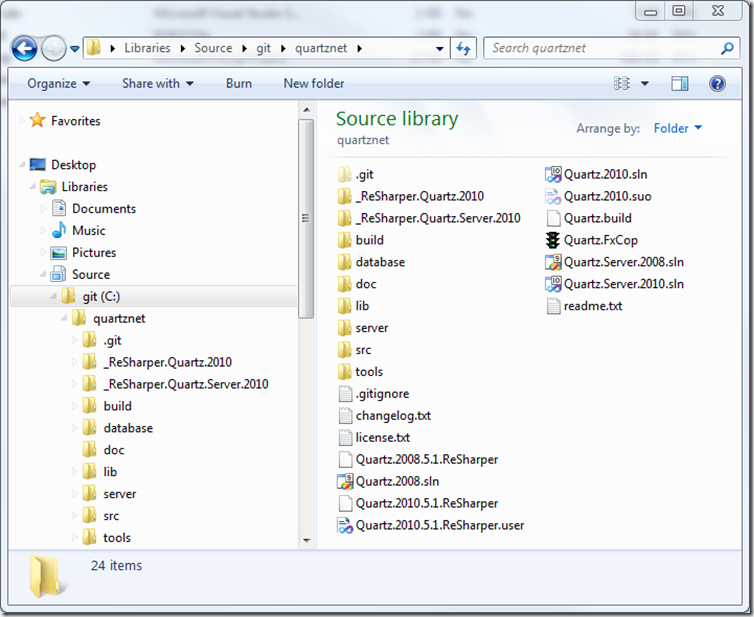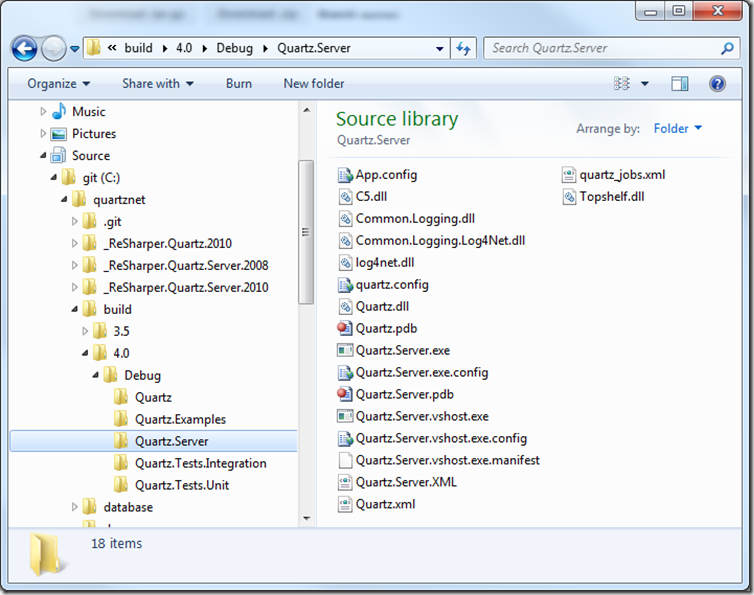This is the first post of what will become a series of posts highlighting the new features that will be available in Quartz.Net 2.0.
To kick off the series, we will take a look at the CalendarIntervalTrigger. This trigger is used to fire jobs based on a recurring calendar time interval. The following time intervals are available:
| IntervalUnit |
| Minute |
| Hour |
| Day |
| Week |
| Month |
| Year |
Here is what the source code documentation says about this trigger:
A concrete ITrigger that is used to fire a IJobDetail based upon repeating calendar time intervals.That’s it for today’s “New in Quartz.Net 2.0” post. Stay tuned for more, coming soon!
The trigger will fire every N (see RepeatInterval) units of calendar time (see RepeatIntervalUnit) as specified in the trigger's definition. This trigger can achieve schedules that are not possible with ISimpleTrigger (e.g because months are not a fixed number of seconds) or ICronTrigger (e.g. because "every 5 months" is not an even divisor of 12).
If you use an interval unit of IntervalUnit.Month then care should be taken when setting the startTime value that is on a day near the end of the month. For example, if you choose a start time that occurs on January 31st, and have a trigger with unit IntervalUnit.Month and interval 1, then the next fire time will be February 28th, and the next time after that will be March 28th - and essentially each subsequent firing will occur on the 28th of the month, even if a 31st day exists. If you want a trigger that always fires on the last day of the month - regardless of the number of days in the month, you should use ICronTrigger.